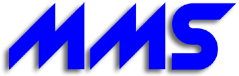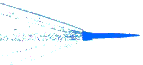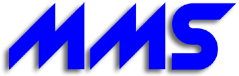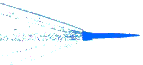| |
Was bieten wir hier an? |
What do we offer here? |
| |
Informationen rund um CartWinPro, die Ihnen die
Arbeit leichter machen sollen:
|
Helpful information about CartWinPro to make the work easier:
|
| |
Die Installation von CartWinPro
Hier finden sie ein Video über die Installation
(Video ansehen).
Nehmen sie danach eine Kalibrierung des Bildschirms vor.
Menueleiste -> Optionen -> Bildschirmkalibrierung
Stellen sie die Maßeinheiten auf ihre Erfordernisse ein.
Menueleiste -> Optionen -> Programmeinstellungen
(Video ansehen)
Eine Einführung in die Funktion von CartWinPro finden sie hier.
(zur Seite mit den Einführungsvideos)
nach oben/ back to the top |
The Installation of CartWinPro
See the video about the installation
(see video)
Calibrate the screen
Menue bar -> Options -> Screen calibration
Set the units to your needs.
Menue bar -> Options -> Preferences
(see video)
An introduction how to use CartWinPro can be found here.
(page with introduction videos)
|
| |
CartWinPro läßt sich nicht installieren
Die CD/DVD startet nicht selbstständig
Grund:
An ihrem CD/DVD Laufwerk ist die Autostart-Funktion nicht aktiviert..
Lösung:
Öffenen sie die CD/DVD mit dem Datei-Explorer und starten die Datei SetUp_Cw40ProMan.exe durch einen Doppelklick.
Nach dem Start der Installation bricht diese ohne Fehlermeldung ab.
Grund:
Ihr CD/DVD Laufwerk hat Schwierigkeiten mit dem gleichzeitigen Lesen und Abarbeiten der Installation.
Lösung:
Kopieren sie den Inhalt der CD/DVD auf ihre Festplatte und starten die Installation dort durch einen Doppelklick auf die Datei SetUp_Cw40ProMan.exe.
nach oben/ back to the top |
CartWinPro does not install itself
The CD/DVD does not start on its own
Cause:
Your CD/DVD drive has the auto start disabled or protective software disables the autorun.bat.
Solution:
Open the CD/DVD drive with the explorer and start the SetUp_Cw40ProMan.exe manually.
After a short start the installation routine ends without an error message.
Cause:
Your CD/DVD drive has problem to read and work with the installation routine.
Solution:
Copy the content of the CD/DVD to your hard drive and start the SetUp_Cw40ProMan.exe file manually.
|
| |
CartWinPro läuft nach der Installation nicht richtig
Die User-ID wird nicht angenommen
Grund:
Sie haben keine Rechte, um eine Installation auf dem Rechner vorzunehmen.
Lösung:
Nehmen Sie Kontakt mit Ihrem Systemadministrator auf und lassen ihn die erforderlichen Eingaben machen.
Die Schalter für die Suchfunktionen sind grau und funktionieren nicht.
Grund:
Sie haben keine Schreib/Leserechte in den Datenverzeichnissen von CartWinPro.
Lösung:
Nehmen Sie Kontakt mit Ihrem Systemadministrator auf und lassen sich die erforderlichen Rechte erteilen.
Der Bodenstempel wird verdreht ausgedruckt.
Grund:
Die internen Einstellungen des Drucker korrespondieren nicht mit CartWinPro.
Lösung:
Öffnen
Sie Datei -> Durchparameter und aktivieren die
Bodenstempelkorrektur. Schließen Sie CartWinPro und starten es dann
neu. Dadurch werden die neuen Einstellungen geladen und Sie erhalten
einen korrekten Ausdruck..
Sie können die Druckeinstellungen or Programmeinstellungen nicht ändern
(CartWinPro 4.0)
Grund:
Sei haben keine Schreibrechte in den CartWinPro Registryeinträgenauf ihrem Computer
Lösung:
Nehmen Sie Kontakt mit Ihrem Systemadministrator auf und lassen sich die erforderlichen Rechte erteilen.
nach oben/ back to the top |
CartWinPro does not work after the installation
User-ID is not accepted
Cause:
You have no rights to install the software on your computer
Solution:
Get the administrator to enter the required information.
The search buttons are greyed out
Cause:
You have no read/write permission in the data directories of CartWinPro .
Solution:
The administrator has to grant you the required access.
The headstamp is not printed correct 
Cause:
Internal setting of the printer does not match CartWinPro .
Solution:
Use the Printer Setup (File->Printer Preference) and check the
setting headstamp correction. Close CartWinPro and start it again. This
will load the new setting and provide a proper printout.
You can not change print settings /preferences
(CartWinPro 4.0)
Cause:
You have no rights to write in the CartWinPro registry on your computer
Solution:
Get the administrator grant you the required rights.
|
| |
CartWinPro funktionierte bisher, jetzt aber nicht mehr!
Auf dem Bildschirm sehe ich den Hinweis "Demomodus"
Grund:
Sie
haben CartWinPro auf einen anderen Rechner installiert oder Komponenten
(Festplatte, andere Bauteile) an ihrem Rechner ausgetauscht.
Lösung:
Setzen sie sich mit uns in Verbindung um die Software wieder zu
aktivieren. Gegebenenfalls ist eine kurze Bestätigung Ihrer
IT-Abteilung über die Ursache erforderlich.
nach oben/ back to the top |
I have used CartWinPro, but now it quit working
On the screen appears the remark "Demo mode"
Cause:
Parts of your computer have been changed or CartWinPro has been installed on another computer..
Solution:
Contact us to eactivate the software. We might need a confirmation from
your IT-department that only the number of licenses purchased by your
department are active.
|
| |
Fragen rund um die Updates
Demnächst verfügbar ...
nach oben/ back to the top |
All about Updates
Coming soon ... |
|
|
|
Manthei
Mess Systeme |